
Congratulations, you have your website up and running. The question is, do you see the traffic that you were hoping for?
Are you getting the visitors to your site that you thought would improve your business?
First, I want to say great job having your website up. Setting up a website is a big hurdle for many and a great accomplishment from you.
Running a successful website is an ongoing project. It is hard if you are not sure what to do.
The missing link is often a step-by-step plan to work with the site, so that you can take advantage of all the benefits it can bring you. When the website is up and running you need a plan for it to grow.
This can be a little tricky but with the right training and support, it can be done.
You probably know of many benefits having your own website, I just want to mention a few of them here.
5 Benefits of Having Your Own Website
- You are in 100% in control of your website.
- You can decide WHO you want to get infront of, with your site.
- There is unlimited traffic out there looking for what you offer.
- You have taken the first step to start building relationships with people searching for what you offer.
- You can collect emails from potential customers and contact them when you have new products coming out or when the holidays are around the corner.
Installing a blog can be highly beneficial to your site. Here are 5 examples to why you might want to consider it.
5 Benefits of Adding a Blog to Your Website
1. Easily Update Your Website
With a blog you will be able to easily update your site with new fresh content on a regular basis.
One of the things Google and other search engines look at when listing free content is original, relevant content delivered on a regular basis. You can easily do that with a blog.
2. Be Personal
With a blog you can be pernsonal. We tend to buy from people we connect with, that we have a relationship with. In your blog you can be personal and start building relationships.
You don`t have to reveal every single thing in your personal life, but show your personality, show the real you.
3. Use Keywords
With keywords you can target specific words or phrases that you want to rank for in Google and other search engines.
Say that you are making handmade jewelry and would like to rank in Google for ”charm bracelets for girls”. You can then target that phrase in your blog post to improve your chances of ranking for that specific keyword.
Keyword research is a huge topic but here`s some helpful resources:
4. Get More Visitors
By using keywords you will overtime get more and more visitors. Also by updating your site with a new blog post on a regular basis, you will over time get more exposure.
How often you update your blog is up to you, some blog every day some blog once a month. Find a schedule that work for you, something that you can stick with over time.
5. Endless Customization with Plugins
If you use a platform like WordPress you can use easy to install plugins to have your site do pretty much anything you want. You can install a plugin for search engine optimization, for polls, for analytics, for easy social media sharing, for picture optimization… for anything you can think of.
There are different platforms you can work with when it comes to blogging, I suggest working with WordPress, and here is why:
Why WordPress?
- WordPress is easy to work with and learn.
- It has a ton of plugins that will make life easy for you.
- You can customize the look easily with a WordPress theme.
- Most WordPress themes are mobile friendly which means your blog will look great even on a tablet and smartphone.
- WordPress is search engine and Google friendly.
- WordPress is a very popular blog platform.
- It`s free to install if you already have a domain and hosting.
Maybe You Have WordPress Installed Already?
If you do, I suggest that you take a look at this training. It`s free and it will give you the basics to set up your WordPress site/blog for success. You will need to create a starter account with an email, password and username. NO credit card needed.
Online Entrepreneur Certification – Getting Started (Level 1)
All these 10 lessons for free.
How Do I Install WordPress on My Website?
If you don`t work with WordPress already, you can add it to your website.
Depending on your hosting company, there will be a few different ways to do this. If you have a cpanel, you will be able to install WordPress from there. Make sure you install it in a separate folder, in a different directory. For example www.mywebsite.com/blog/
IBT Screencast made a video that explains this in detail.
When you have your blog installed, you have to customize it to your liking. Install a theme that you like that goes well with your website.
You also want to include a link in the menu of your website that goes to your blog.
WordPress is easy to work with, but you do need to learn the basics.
I learned the basics from this place, here. It`s a training center that does not only give you the first 10 lessons for free on how to start a blog. It has a great community with an active chat where you can get help right away. If you want to continue after the 10 free lessons that will be up to you.
You can read my review about the place here, and try it out for free!
Have a productive day,
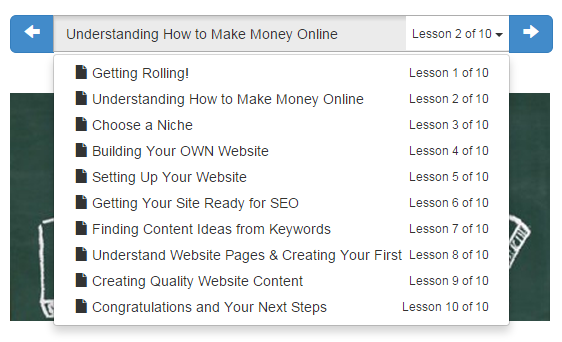



This article will help the internet people for building up new website or
even a weblog from start to end.
Glad you liked it!