 Fridays with Vicky 55.
Fridays with Vicky 55.
A very important aspect of today`s online world is trust.
When somebody lands on your blog or website you have a few seconds to capture the interest of that visitor, convince them that they are in the right place and make them trust you.
There are so many options online today, that if you don`t make your visitor trust you, they will move on to another site that they DO trust.
WHY Is Trust Important?
Visitors that trust you are more responsive to you. They will take your advice, read something, click something, leave an email address, buy something… what ever you want them to do, if they trust you, they are more likely to do it.
10 Tips to Create Trust With Your Blog or Website
Here are a few things you can do to build trust with your website visitors. Make your visitors feel like they are in the right place.
1. Show That You Are a Real Person
 Show a picture of yourself. Seeing from the get-go that there`s a real person behind the site will create instant trust.
Show a picture of yourself. Seeing from the get-go that there`s a real person behind the site will create instant trust.
Say you have a personal parent blog, if I see no picture of you or something related to you, I’m not sure if I can trust the site. Not sure if I would take your advice on things if I can’t relate to or get a picture of whom is giving me that advice.
Doesn’t have to be fancy but it will make a difference.
2. Brand Yourself
To build a brand around your site, can go a long way. Create a logo that you can use on not only your own site but across different platforms. The brand can not only be used online but also off line with different products. Online you can use your logo on pictures, on social media, forums anywhere you have an online presence.
Use your logo or picture of yourself as a gravatar.
Gravatar is the image that shows when you comment on other people’s blogs. It’s easy to set up, go to gravatar.com and sign up your site and image and your picture will show if you leave a comment on somebody else`s blog. This will create trust and authority over time. People in your niche will start recognizing you not only on you own site but on others as well if you are active and leave helpful comments elsewhere.
Use a Favicon. Favicon is the little image that can be seen in the top of the search bar. This is a tiny little image but it can make a big difference. In my case I use a V for Vicky, of a favicon.
3. About Page
Your about page should be telling your visitors a little bit about who you are and why you are doing what you are doing. Here you have the ability to create an online bond with your visitors. They get to know who you are and they can hopefully relate to some of that. Make sure you include a picture of yourself here, as well. Feel free to read my about page here.
4. Helpful Information
By providing helpful information that your visitors find useful, they can see that you know what you are talking about. Helpful, correct information helps build trust. When you have the other basic trust factors in place this is what will make your visitors come back. Provide great content that help your visitors in some way and they will be back for more.
5. Blog Comments
When visitors see that you have engagement on your site, that others have already commented on your content, that means that your site has been and can be trusted. Important is that you answer your comments, engage with your readers that take time to comment on your content. By doing that your new visitors see that you are a real person engaging and caring about your readers.
6. Testimonials
If you can get a real testimonial from a follower, subscriber or visitor that can really create a trust factor. Somebody that enjoy what you are doing, confirm that you are helping and creating values for others.
Here are a couple comments I received…
I’m burning mid night oil going through this, very helpful indeed. Thanks a lot,Veronica
Hot holy damn, this is a glorious guide! I’m gonna bookmark this, a lot of useful guidelines to go back to when I get further into the rabbithole! Thank you for your time, Veronica!
Thought these were a little different, so wanted to share. Yes Vicky is a nickname for Veronica.
7. Client Logo
Are you working with brands? Include them on your site. By adding logos from other trustworthy sites you can benefit from that.
8. If You Are Social Share That
Do you have a large social following? Maybe on Facebook, Twitter or Pinterest? Share it, if your visitors see that you have thousands of followers then that create another trust factor.
Here’s a screenshot from my WA followers…
9. Mentions on Other Blogs or Websites
Have you been mentioned on another larger website? Have you been featured with a magazin? If you have add it to your site to create trust.
10. Award Badge
Badges can be another way to get trust. If you have gotten any awards or mentions, share that with your audience. If there are badges provided by these websites that give out awards or mentions, add them to your site people notice it.
I know I still need to implement a few of these on some of my blogs. It really does make a difference if you do.
There you have it 10 ways to create trust on your website or blog. Hope you found the tips helpful. As always I would love to hear what you have to say about this, so please leave a comment below,
Have a productive day,
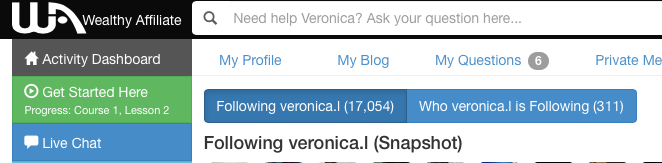



Hi Vicky!
That’s an amazing post! I was wondering how to change the favicon, because it was looking awful. I didn’t even know it’s called favicon! 🙂 thanks to you I found it and managed to change it.
Thank you very much, keep up with your work, i can’t wait for next article 🙂
Hi Michal,
Glad I could help with the favicon :). Did you use the all in one favicon plugin? I find that being the easiest way to do it,
Vicky
Just getting back to working on my online projects here and I really appreciate these tips. I have been working hard at building up trust with my site and this will definitely help keep me guided in the right direction. You have a lot of useful information on your site here. Thank you much for sharing and helping me learn.
Hi James,
Glad you like the post and site. Trust is such an important factor with your site, it’s worth paying attention to.
Vicky
Hi Vicky:
Thanks for sharing all this valuable information. I have been hmm..ing and hawing about starting a blog, have taken umpteen blogging and writing workshops, and for some reason I am hesitant to “put myself out there”. You have inspired me.
I will let you know when I go “live”.
Kind Regards
Susan Jaehn-Kreibaum
Please let me know when your site is live, would love to see it.
Glad you find this site helpful!
Vicky
Hi Vicky,
Thanks for the great tips. I learned something new with your post =) I may have to disagree with the first tip. As for me, it doesn’t really matter if there’s a picture or no so long as the advice given is something that’s good enough to make great changes in life, why not take it? Even if there’s a picture, there are some people that still won’t be able to trust unless they see him/her talk like a video talk just to prove that picture is his or hers.
I think I have a lot to improve on number 8 because social networking isn’t really my thing, but I’m slowly opening myself to it. As for number 10, are you talking about the “Share this Image On Your Site!” image on the right side?
Hi Meina,
Glad you liked the tips,
We will have to agree on disagreeing when it comes to adding a profile picture to your site. I’m not saying that if the site has a lot of the other trust factors that I would completely ignore it if there’s no image. I’m saying it will install a certain level of trust, IF there is a profile image.
Social media… it’s a tough one and I have to say I stayed away from it for the longest time. It’s a huge part of marketing today, and it can really bring some good traffic to your site.
For tip #10, sure that would be one example.
I appreciate your feedback Meina,
Vicky
Trust is oh so important to me because I want my website visitors to know my opinions on things first and not outright sell to them. I do not want to be equivalent to an online vesion of a used car salesman.
From my many years of experience selling on eBay, customer satisfaction is key to higher sales and repeat business. That can only be accomplished from trust which comes from a good customer experience.
As owners of websites, there are many things we can do to convey trust and your post explains many things we can all do. Thanks Vicky for sharing.
Hi Robert,
You want to provide value for sure! Customer satisfaction like you say is the key, you want them to come back.
Feel free to add to the list if you feel that I missed anything,
Thanks for stopping by Robert,
Vicky
One thing I’d add is that if you put a picture of yourself on your site, try to indicate somehow that it’s really you. For instance, if you own a business, take a picture in front of it or something. It seems most people nowadays know that adding a headshot to their site makes it more trustworthy, but this means there are lots of people using fake headshots just for that reason. If you can prove that you’re not one of them, well, I think that’s a good thing!
Hi Andy,
Thanks for your feedback! There`s always gonna be scammers and “fakers” and this area is no exception…
I think though that the truth will shine through eventually.
If you work online for example, sure you can take a picture by your computer but I don`t think it`s a must.
I want to believe that most people do the right thing and use their own pic, especially if it`s a personal blog or website.
Appreciate your comment Andy,
Vicky
Thanks a lot dear Vicky for the great tips.. !!
You are welcome, glad you enjoyed it!
Thanks Vicky for another super-useful post. I have been meaning to sort a favicon so thanks for the reminder. I never heard of Gravatar so will look into that also. I used to shy away from having my picture displayed but I must admit that it’s easier to feel a connection with someone if you can see a face. I/m even warming up to the idea of video too, as the more you see others do it, the more you appreciate how a stronger connection can be made.
Keep writing and sharing Vicky – I always get so much from your posts.
Glad you found it helpful Anita! You definitely connect better with a personal picture than something random…