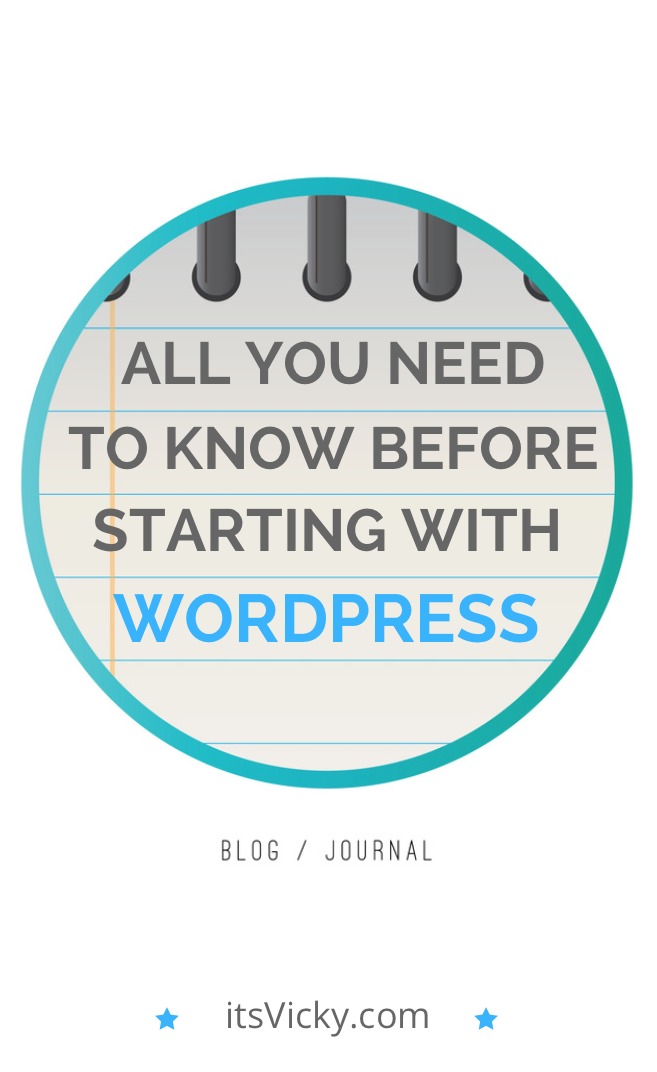 In this post, Daniel will walk us through the background of WordPress and the differences between the WordPress options.
In this post, Daniel will walk us through the background of WordPress and the differences between the WordPress options.
So, in previous posts, and maybe even from some of your friends and associates, you’ve heard about blogging. Now, you are interested and are looking into what it’s all about. Well, you’re in luck! We’re not from the government, but we are here to help! 🙂 In the post, we’ll talk a little about the basics of blogging and then get into WordPress— my favorite platform for blogging thus far.
First off, let’s discuss the term ‘Blog’. A blog is a “web log” or journal of events or activities. So, instead of saying “web log” every single time, the term ‘blog’ is a sort of acronym to shorten the phrase. Some people make blogging harder than it really is…. Just like some people make cooking harder than it really is as well (speaking from experience). (As you’ll discover, in learning posts like this, an analogy often proves to be helpful in explaining a less familiar subject…even though the analogy used…might also be a bit a bit unfamiliar to the reader, it is often more familiar than the former.) Or something like that. ?
Anyway, before blogging became a thing, many people were doing it without even realizing it in the form of a basic website. Back in the 90’s having a website or a MySpace was the rage. If you had a website you pretty much had a bunch of internet pages strung together in one place (your site) using links leading from one page to another or listing them all together in a long list in a column. Old school.
It was tedious, but if you wanted things to flow that was the initial way of logically putting your information out there. Then, along came CMSs (Content Management Systems). CMSs took a lot of the hard work out of managing a website. They automatically tracked the date and time and location of your posts, pictures, and information and placed everything neatly where it was supposed to be. You, as a creator, could then focus more on your writing and ideas, than on managing all the nuts and bolts of holding everything together.
Analogy Time: So, as in cooking, instead of having to grow the grain to make the flour and milk the cow to get the milk, you could cut out those steps because they were made available by other means (going to the store) and now you can just focus on making or creating that awesome recipe.
What Is WordPress?
WordPress is a content management system. There are several other types of CMSs used for blogging and making websites, like Joomla, Squarespace, and Blog Spot (now Blogger). And some people even use Facebook, Tumblr and applications like Instagram for blogging purposes. But, in my opinion, WordPress beats them all because of its overall versatility.
For instance, the WordPress platform can incorporate many of the features of other platforms like Facebook and Instagram by using similar features with the help of plugins or by integrating the actual platforms themselves. Plugins are applications or mini-programs used to add more functionality to the basic WordPress platform. So, in addition to having blog posts, you can also share images, video also posts from your Facebook feed if you have a Facebook page all in one location—your blog!
WordPress has evolved into a powerful platform and is updated and upgraded often for both functionality and security.
When you start using WordPress, you’ll immediately discover that it comes along with a community and a culture. There are developers, and many people willing to answer questions and help you solve issues as you learn and increase your knowledge about the platform.
One of the things I discovered and was initially confused about was the different variations in the platform itself. Let’s take a look below.
WordPress.org
I think an awesome place to start is with WordPress.org. This is where you can find most of the information and notes about the WordPress platform. Once you’ve gotten familiar with WordPress, you too can be a contributor to the many outlets, venues, and resources used in the development of WordPress. You can also get a free version of WordPress. You didn’t know? Yes. WordPress is free, BUT with WordPress.org YOU host the site, so you’ll need a host like this one, for example.
WordPress.com
Think of WordPress.com as the WordPress hosting site for WordPress blogs exclusively. If you just want to try WordPress out, and kind of just get your feet wet, then this is a good place to start. You can start out with a free blog site and then progress to something more robust if needed. They have several packages you’ll need to read the description to figure out which best accommodates you if you grow beyond the free package offered.
A word of caution though; if you do decide to get one of the paid packages, I would recommend considering the WordPress version made available through a third-party type Hosting Service like GoDaddy, Host Gator, or one of the many other services out there. They are often more robust and offer other advantages as explained below.
WordPress – From Your Server/Host Provider
 If you decide to get serious with WordPress and use it as the platform for your blog/website, then using a third-party hosting service will often give you access to more of the tools you may need if you decide to monetize your site.
If you decide to get serious with WordPress and use it as the platform for your blog/website, then using a third-party hosting service will often give you access to more of the tools you may need if you decide to monetize your site.
There is general access to more plugins, themes, and space for your content at a better price. However, the tradeoff might be either you’ll have to become very proficient (which is very doable) in the overall process or you may have to get help or hire someone to manage all the aspects of content you’ll be adding to your site.
This is the best place I’ve found to learn the basics, not only for WordPress but blogging in general.
Analogy Time: It’s like the cooking analogy we used earlier. Once you learn how to cook; you’ll become familiar with ingredient substitution. Then, at some point, if you decide to go ‘Chef’ status—you’ll want to up your game a bit. You might even want to hire a helper, throw up a shingle, and open up a small restaurant or diner…. Or something like that.
WordPress will still be free—you will just have to decide what type of hosting space to get. Some providers offer blog specific space where it is specifically designed for the use of WordPress. Or, you could decide to just get hosting space. You’ll still be able to install WordPress, but you can also use the hosting space for other applications as well. For instance, if you want to get really fancy, you can divide your space up in separate folders and run several copies of WordPress to host differ sites at the same time for you or others—but that’s another blog for another time ?.
For now, just know that WordPress is one of the most versatile content management systems available, and it’s designed to grow as you need it to grow. Taking the time and effort to learn it, and learn how to implement it for your business would be well worth the while. Happy Blogging!



Leave a Reply