Fridays With Vicky 9
MomMakesMoney.net Is Now ItsVicky.com
This week I made some changes. I used to blog on MomMakesMoney.net. That`s where “Fridays with Vicky” used to be posted along with some other affiliate marketing tips and tricks.
I retired MomMakesMoney.net and itsVicky.com will from now on be the site where I blog and provide helpful information regarding affiliate marketing.
My Reason to Change Name and Domain
There were a couple of reasons for changing the domain and name on the site.
- I want my content to rank well in the search engines. That`s why I changed my .net to a .com. Looking at the search results in Google, with pretty much any search most top 10 ranks will be a .com site. The search engines just rank .com`s higher
- I wanted to get away from the “make money” stamp. I want my site to be so much more than a “make money site”. “its” in the domain itsVicky.com has the meaning of – inspire – teach – share. That`s what I want this site to be about. I want to inspire, teach and share my online experience with you guys.
- I wanted a short name, that`s easy to remember… itsVicky.com
The Drawbacks of a Domain Change
The main drawback is that I will lose some rankings in the search engines. It will take time before my new site, rank for my old content. I did what I could to let Google know that I changed domain and at this point I will just have to be patient.
If my old site was getting tons of traffic and was ranking for some pretty hard keywords, I would definitely not have taken a move lightly.
How Do You Move Your Site from One Domain to Another?
The first thing you need to do is backup your site. This is super important in case something goes wrong along the way. BackWpUp is a good plugin.
This is how I moved my site from mommakesmoney.net to itsvicky.com.
- I purchase a new domain name over at 1and1
- I point the new domain, DNS settings, to my Hostgator account
- I used the wp plugin WP Clone to clone my old site
- I installed WP on my new site
- I installed the wp plugin WP Clone on my new site
- I copy/paste in the WP Clone file from my old site to my new
That was the process to move my site but it didn`t end there. I had to do a few more things to help with the transition.
Set up permanent 301 redirects.
By setting up these I redirect all traffic from my old site to my new site. So if somebody lands on mommakesmoney.net they get redirected to itsVicky.com automatically.
This is also good for SEO purposes.
This is how I did it. I used FTP to see my old site/files. I opened up the .htaccess file and paste the following at the top of the .htaccess file:
#Options +FollowSymLinks
RewriteEngine on
RewriteRule ^(.*)$ http://www.yournewsite.COM/$1 [R=301,L]
You replace the http://www.yournewsite.com with the new site domain.
There are wp plugins that can help you do this as well, if you don`t feel comfortable editing your .htaccess file.
When that is all set up, your old site should automatically redirect to your new site. Go make sure it works.
When that is all set up it is time to let Google know about your change.
Let Google Know About the Move Through Google Webmaster Tools
The easiest way to do that is to add your new domain to Google Webmaster Tools. Your old domain should already be added, if you have not added the old site to Google Webmaster tools you will have to do that first.
When they are both added you can do a site change. Just search site change in Google Webmaster tools and it will show you exactly how to do it.
Share the Change with Your Readers
When everything is changed and set up, share the news with your readers. It will not be as confusing for them if you share it and announce it. They are more likely to remember the new name if you do.
I would love to get your feedback on the new name/domain. So please let me know in the comment section below. Also if you run into any bugs, that`s not fixed yet, feel free to let me know, there`s always stuff that comes up.
Thanks for sharing this journey with me!!
Have a productive day and a great week!
See you next Friday,
Vicky
Next Week`s Post – 10 Tips on How to Be Successful Working from Home
P.S Thought I would let you in on some good and bad going on in my online business…
Worst Online Happening This Week: Moving my site was kind of a time hog…
Best Online Happening This Week: I moved my site from mommakesmoney.net to itsvicky.com successfully
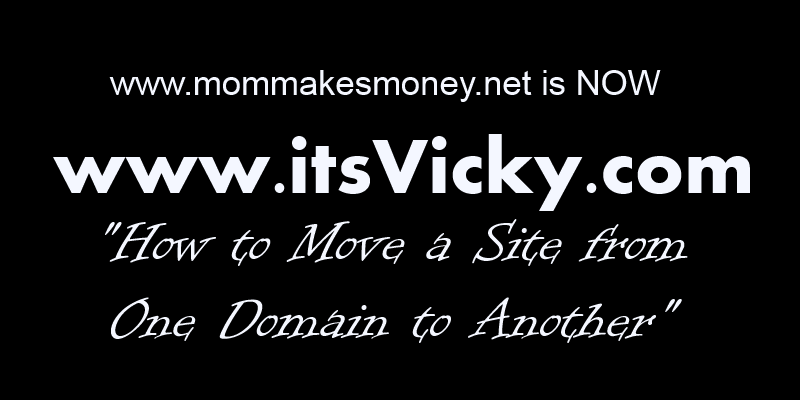


Hi Vicky,
Thank you for sharing practical way how to move and rebranding a site domain. My domain is .net too.
I bookmarked it.
Hello,
I always try to get a .com but as we all know it can be hard to get the .com you want.
I got my old name years ago and went with a .net. When I started to bring the site back to life just a month or so ago I got
the suggestion to change it to a .com… it made sense. Type in any keyword into Google and most sites on page 1 will be .com sites…
Thanks for reading and commenting,
Vicky