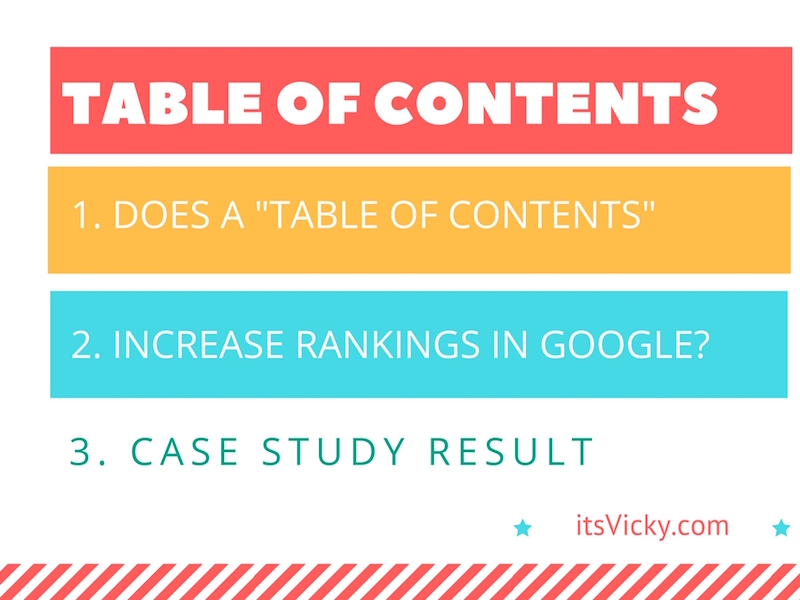 Fridays with Vicky 92
Fridays with Vicky 92
There are so many factors that play into getting your content ranking on the first page of Google. As bloggers and website owners that’s what we are after, high rankings in Google and the other search engines. Sometimes small changes, can help you move up the ranks in attempt to reach that first page spot.
After running into numerous page 1 spot 1 rankings in Google that all had a table of contents, I had to try it out for myself and see if it would make a difference in rankings.
To add a Table of Contents is easily done in WordPress, using a plugin. There are many plug-ins to choose between, but my pick landed on Table of Contents Plus.
This table of contents plug-in was easy to set up in the back end, with many great customization options.
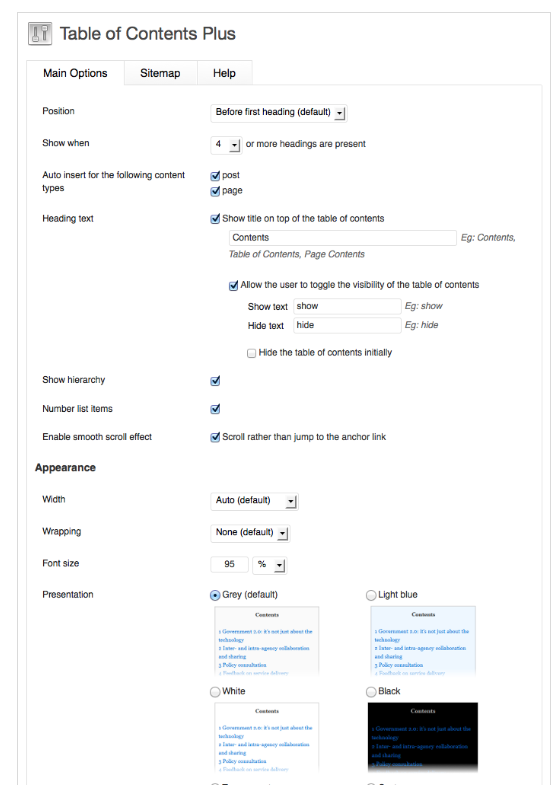
I also like that you can choose to have your table of contents show or hide on your pages or posts.
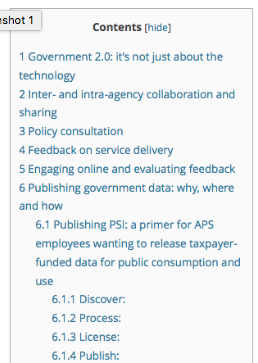
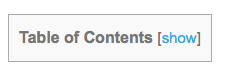
After the plugin was installed and put to use, I wanted to see if it had any impact on new content submitted and the content I already have.
New Content Result
My latest post that include a table of content, ranked first page, spot 4 right away. Now if this has to do with the additional table of content only, I’m not convinced, but to me it seems like the post got a little boost from it and ranked well right of the bat.
Previously Submitted Content Result
Looking at some of the content that I had submitted already, this was the result after implementing the table of contents.
I tracked the changes for 3 weeks of:
- 3 different keywords
- 3 different pages on the same site
To keep track of the keywords, traffic and changes I used Google webmaster tools in this case. I logged into my account and checked the Search Traffic – Search Analytics stats.
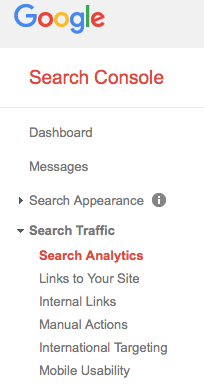
Here I can see keywords ranked, how much traffic they get and the average position. This was the position rankings when the plugin was first installed.
- Keyword 1 – position 7 in Google – 10 clicks the last 7 days
- Keyword 2 – position 5 in Google – 12 clicks the last 7 days
- Keyword 3 – position 10 in Google – 7 clicks the last 7 days
Let’s give it a week and see if we have any changes.
To be able to find great keywords to rank for, I use this tool, invaluable to me.
Result after 1 week
- Keyword 1 – position 6.4 average (right now position 6) – 21 clicks the last 7 days
Gained 1 position and 11 more clicks
- Keyword 2 – position 4.9 average (right now position 5) – 12 clicks the last 7 days
Same as week 1
- Keyword 3 – position 10.1 average (right now position 8) – 5 clicks the last 7 days
Gained 2 positions, lost 2 clicks.
So keyword 1 is a winner, keyword 2 the same and keyword 3 well I want to see another week with that one…
Result after 2 weeks
- Keyword 1 – position 6.6 average (right now position 6) – 15 clicks the last 7 days
Same position a little drop in the clicks from previous week but still an increase from when we started.
- Keyword 2 – position 4.3 average (right now position 5) – 8 clicks the last 7 days
- Keyword 3 – position 9.9 average (right now position 9) – 5 clicks the last 7 days
Conclusion
Position wise, using a table of contents, might impact your new content in a positive way. Ranking spot 4 on the first page of Google right of the bat is great.
As far as ranking improvements with the old content, we saw a slight increase in positions:
- Keyword 1 : from position 7 to an average 6.6 position
- Keyword 2: from position 5 to an average 4.3 position
- Keyword 3: from position 10 to an average 9.9 position
For long posts I think it’s helpful for the reader to include a table of contents. It gives them an overview of the content, which leads to better experience.
Even though the improvement weren’t extraordinary for content already submitted, I’ll take any bump in position rankings I can get. How about you?
After reading our post, Does a “Table of Contents” Increase Rankings in Google? What’s your take on table of contents, do you use them? Would love to hear your take on this,
Have a productive day,



Excellent article. Never knew, ToC can be used as a SEO tool. Will try adding it on my site ASAP.
Yes, give it a try, see how it impacts your rankings.
Is there a good spot to place the table of content? Currently, I place it after the introduction but it does not seem to have any impact.
it’s very useful Vicky. we should try it
Great Post there. Should you opt to show or hide the Table of content? And does it affect SEOs?
Working on updating old posts with a table which also gives an opportunity to target keywords again.
I think so, because I have been using it on one of my blog, and it has a big difference in ranking.. I think it is worth a trial..
Currently Table of contents has a good part to play ranking.