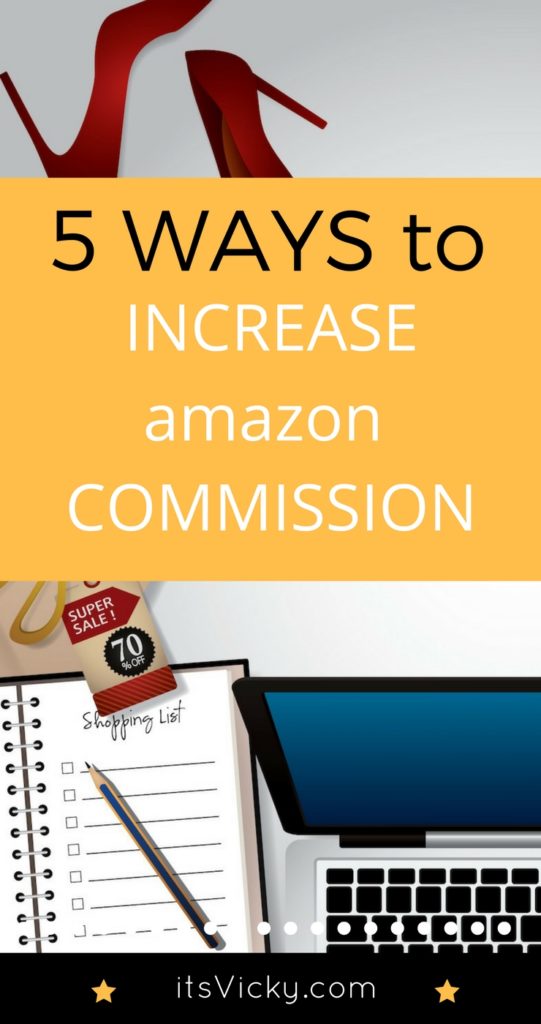 Fridays with Vicky 109
Fridays with Vicky 109
Updated info: Starting in March 2017, amazon is no longer using the below commission structure. They now use different commissions depending on which category your items belong too.
This means that you can earn, right of the bat, anywhere from 1 – 10% commission depending on the category.
The original title of this post was, 5 Tips to Increase 4% Amazon Commission to 6%, we changed it to 5 Tips to Increase Amazon Commission, it’s the same process so let’s dive in…
Many struggles with the low commission when it comes to the amazon associate program. I know I did.
All I saw was the low initial commission number… to the degree that I stayed away from the program for the longest time.
Don’t get me wrong I love Amazon and shop there all the time, but my reasoning was that if I spend the same amount of time promoting other programs what would the outcome be?
The thing is though people love Amazon!
The program offers everything and anything you can possibly think of when it comes to physical products. People trust the online giant and will happily spend their money there. Amazon converts and can be a great affiliate program to join up with.
So in this post, we will look at how to get more sales with amazon.
5 Tips to Get More Sales and Earn More Amazon Commission
1. Relevant Traffic
It all starts with relevant traffic. You can have 10.000 visitors to your site but if it’s not traffic related to your site and content, they will not buy.
If you have a food blog and get visitors from your site via social media because you have a really interactive and engaging social media presence about cats… you might get some sales but if it’s not targeted traffic it will be few sales.
What you want to do is get a relevant flow of visitors.
What does this mean?
Let’s look at an organic listing flow example.
Say that you have a post on your site called “what kind of dog toys should I get for my new dog?”. This post is ranking really well in Google and generating traffic to your site.
On this post, you might list different kinds of dog toys, chew toys, fetch toys and plush toys for example. The key point is, list highly relevant suggestions and products.
From this post, you can then link to “top 10 chew toys for dogs”. Anybody interested in this category will click through and get a top 10 list of what they are looking for, super targeted. If you want to you can do top 10 lists in all the categories you list in the first article.
From there you can create in-depth reviews and link to, from your top 10 posts.
If your in-depth review describes the good and the bad, who should get it who should not along with some other helpful information, you can really help your visitor make a decision. If they found what they were looking for they are more than happy to purchase. From your in-depth review, you link out to amazon and make it easy for them to purchase the recommended product.
- So relevant post get ranked in Google.
- Post point to relevant Top 10 lists.
- Top 10 list point to in-depth reviews.
- In-depth reviews link to amazon.
This is a highly targeted example of a possible Google listing flow. If you can help your readers find what they are looking for, with great content, you will get buyers.
Side note: This tool saves me a ton of time and helps me maximize my earnings with amazon.
2. In-depth Reviews Convert
Like I mention in the above example, in-depth reviews work! If you send targeted traffic to the right offers and reviews, if done correctly they will convert. This is how I funnel most sales with amazon via reviews.
Don’t think they convert? Check out this case study with income report.
So what should you include in your review?
- Title
- Introduction
- A few quick facts
- Benefits of the product
- How to use it
- Features
- Who is the product for
- Who is it not for
- Pros and cons
- Warranties
- Final thoughts
Your template might look a little different but make sure you create one.
I go through it all in detail in this post – the ultimate guide to write effective product reviews that convert well.
3. Take use of Holidays and other Events
The best time of the year to be an amazon associate is during black Friday and the Christmas holiday.
Look at the peek I had for my amazon case study site in December.
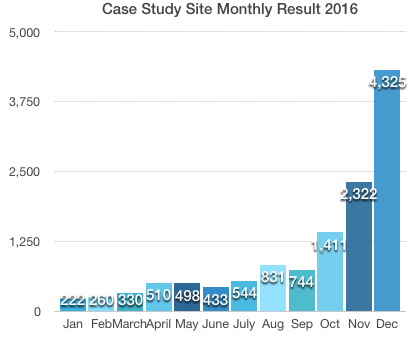
A growing site but there’s definitely a peek in December. January it dropped back down around November numbers.
So yes, the big holidays convert but don’t leave it to that. Depending on your niche different seasons might work really well for you.
- If you are in the toy and costume niche, Halloween is a great event to target.
- If you are a parent blogger, back to school might be converting really well for you.
- If you blog about food or promote grills, 4th of July could be your season to shine.
Be creative think out of the box, how can you take your blog or site and target different holidays and events?
4. Linking to Amazon
There are many different ways you can link to amazon, don’t overlook these ones:
- Text links
- Image links
- Buttons
Different links will appeal to different people. But you know the saying a picture says a 1000 words… true. You can describe a product but there’s not better way than to show an image or video of it.
The way I insert all my links, images and price boxes is by using this tool. This helps me keep my site up to date and accurate since it’s using the ASIN number to insert. That means that if the price change on amazon, the listing on my site does as well.
This is super important!
Amazon is very strict with their rules when it comes to what images and pricing you can use. You are not really allowed to use prices unless it’s via ASIN usage. You can put a price range, but not the exact price of the product.
This tool takes care of all that and more, for me.
What about amazon stores?
To be honest, this is something I never mastered, and I’m yet to hear somebody else master it as well. I say don’t waste your time. Focus on reviews and send your visitors to amazon, if they want to product search they will do that when they get there. The good thing is, if you sent them there via your associate link you will still earn a commission if they purchase within the next 24 hours.
5. Call to Actions
It’s great if you do everything above but if there’s no call to action it might get tough. You need to tell your visitors what to do. Something simple as:
“Click Here to View on Amazon”
can do the trick.
Using buttons can be highly effective. There’s a whole science to call to action buttons, but it comes down to keeping it simple and make them stick out.
You can experiment with the wording, colors, and icons. But I have found simple but noticeable being the most effective.
This would be an example…
Did you click it? 🙂
Hope you enjoyed these, 5 Tips to Get More Sales and Earn More Amazon Commission
Have a productive day,
Vicky

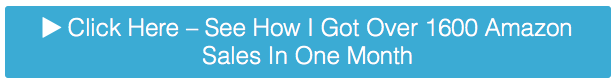



Hi Vicky,
Thanks for the information concerning Amazon.
Wow, Vicky. I read you EasyAzon review and I’m super impressed! So $47, once-off, for all that? Sounds amazing. Just one question… what do I do with the links I have already created (the hard way?? Must I re-create each of my Amazon links?
Hi Lauren,
Yes a one time fee. It truly saves me a ton of time!
The links that you already have, can if you want to be left as is.
But to be able to take advantage of the EasyAzon features you need to update the links.
Hope that helps,
Vicky
Hi, thanks Vicky. It does. Will sign on via your link as soon as I have the money available. I haven’t had one Amazon sale in my first year blogging and I suspect it’s due to the tool I’m using to integrate all my affiliate links (am an Associate for 4 countries).
Let me know if you want me to take a peek at the site and give you some pointers. If you want to send me an email at vicky at itsvicky.com I’ll be happy to help if I can.
Vicky
Hey Vicky,
Thanks for the post – useful as always.
I was wondering, how do you make those call to action buttons??
Thank you,
Zarina
Hi Zarina,
There are a few ways you can do it.
1. Use a plugin like MaxPlugins
2. Create them yourself using da button factory
3. Create them yourself using Canva
4. Some wp themes come with them so you can take advantage of that as well if available
I’m sure there are more ways but these are just a few that came to mind,
Hope that helps,
Vicky
Great stuff, thank you !! I will definitely check this aspect out – always wanted it but never came to actually do it due to lack of proper knowledge.
You are welcome!