 Fridays with Vicky 53
Fridays with Vicky 53
This morning I spend some time improving the content, that are ranking well already, on one of my niche sites.
It`s so easy to forget things when you write and publish your content, it can really benefit to go back and improve upon your posts and pages.
To see what content rank well I use Google Analytics. I go to behavior and overview when logged into my Google Analytics profile, to check what pages and posts recieve the most views.
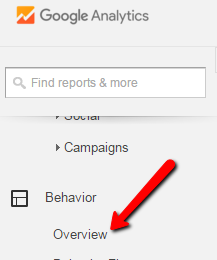
Before I dive in, I like to check the average time spend on the pages as well. This tells me what kind of content my readers find helpful. What content they enjoy reading and not just ”skip through”.
Another thing I look at is the entrance, what pages do my visitors enter my site through.
On this page of Google Analytics I can also see if I have any spam. This is ”fake” visitors that fills no purpose on your site. This is not necessarily harmful for your site but the data measured with Google Analytics will not be accurate. It shows more visitors than you actually have and it shows wrong numbers for bounce rate and time on site, for example.
Here`s an example:
![]()
These spam crawlers can be blocked with filters.
By checking Google Analytics you will have a pretty good idea what content attracts your readers, what posts gets most views, where on your site your readers spend time and what posts and pages to improve.
7 Ways to Improve Conversion on Existing Content
1. Look at Your Content Through Your Visitors Eyes
 The first thing I like to do is look at my post or page with ”new eyes”. If I were searching Google and landed on my page, would I stay and read the content? There`s a lot of content out there. How do you stand out and make them stay on your page?
The first thing I like to do is look at my post or page with ”new eyes”. If I were searching Google and landed on my page, would I stay and read the content? There`s a lot of content out there. How do you stand out and make them stay on your page?
Is the overall look appealing? Is the content easy to read? Do I break up the text in smaller chunks for readability? Does the content provide value? Is there relevant images that add to the content?
Having an appealing, easy to read page will convert much better than purple text on yellow background in one large text block. Look at your site and be honest with yourself.
2. Take Use of Pictures
 When somebody click the pictures within your content what do you want to happen? Where do you want your visitor to go? A lot of times pictures are uploaded but settings not adjusted.
When somebody click the pictures within your content what do you want to happen? Where do you want your visitor to go? A lot of times pictures are uploaded but settings not adjusted.
If you have not update the settings in WordPress, it used to automatically be set to media file, and your image would show on a new page when clicked. This can be useful if you have a info-graphic for example but it`s rarely the best option.
If you have the latest WordPress version it should be set to “none”, which means the image is not clickable.
The settings within WordPress can be set to the following when a image is clicked.
- None– your visitors can not click your image.
- Custom url – set any url that your image will take your visitor to.
- Attachment page – take your visitor to an attachment page.
- Media file – image shows on new page.
What do you want to happen when your visitor clicks one of your images?
If you do reviews having your pictures link to the product page will help improve conversion on existing content.
3. Clear Message, Clear Call to Action
What is the purpose of your page? Do you want them to click through to another post? Do you want them to sign up to your newsletter? Do you want them to share your content on social media? Do you want them to purchase something? Do you want them to click through your affiliate link and purchase something?
Define the purpose of your page and make sure you have clear call to action to make that happen. Say that you are working on increasing your subscribers to your email list. Is the email form easy to spot. Is there a clear call to action for them to sign up? Are you using a pop-up to increase conversion? Why should they sign up, what`s in it for your reader?
Improve Conversion on Existing Content by using clear call to action.
4. Visible Exit Points
If the purpose is to send your visitor to an offer, do you have clear visible exit points? Say that you are doing a product review and want your reader to click through to Amazon. Can your reader exit through text links, buttons and pictures?
I`m not talking about spamming your site with links, not at all, but make it easy for your reader to click through. Use buttons that pop and draws attention. Use text links in a color that can easily be seen. Visible exit points will increase conversion.
5. Check Your Links
Are your links working properly? If you link to a product page is it still live and is the product available. I just checked the links to a product over at Amazon and the product was unavailable. Not good if that`s where I send my visitor. Make sure your links are working and are taking your reader to a place that will benefit them.
6. ”Reuse” Time Sensitive Posts
Do you write Christmas post or posts related to holidays and specific occasions? These posts usually rank pretty well and can get you some good traffic during these specific times.
Just because you used a post for this Christmas 2015 doesn`t mean you can`t use it next Christmas as well. Say you have a post called ”best christmas gifts for 8 year old boys 2015”. Go change it to ”best christmas gifts for 8 year old boys 2016” when January comes around. When you get closer to Christmas 2016 adjust it to your liking and you should have a well ranked post ready for visitors.
Improve Conversion on Existing Content by updating the date.
7. Ask for Feedback
Ask your readers for feedback. If you have an email list send an email out and ask them what they like and don`t like about your site. You can also ask in forums and on social media. Another place to get feedback is within blogging communities. Here`s a feedback thread within a blogging community that I`ve been a member of for 8+ years. (they will ask for your name, email and for you to create a password)
Listening and taking in ideas that others have can increase your conversion.
I hope you got some ideas from this post 7 Ways to Improve Conversion on Existing Content. As always I want to hear what you have to say about the topic, feel free to chim in below in the comment section.
Have a productive day,



Thanks for the tips. Especially #6 about reusing posts. I’ve been blogging for about 4 months now and have started going back through my old posts to tweak them & set the seasonal ones up for the coming year.
Hi Josh,
Yes it`s a great little tip that works very well. I have a few Christmas sites in Swedish. I haven`t added any content to them for years but I go back and update them every year… They keep ranking well and bring in some cash so I`m happy lol.
Keep blogging Josh,
Vicky
Hi Vicky! I recently went through ‘old’ posts and pages and did exactly what you say here in your post.
The newer version of word press is nice in that I don’t have to worry about pictures being clicked and moved away to another page. I like the ‘none’ feature very much.
I like your idea of re-using older Christmas posts to make them newer.
Do you think it’s too early to do this?
I appreciate the time you take with your site.
I have been referring to it many times as I am still a ‘newbie’ in the IM world and need help every so often.
Thank you,
Meherbani
Hi Meherbani,
Yes the “none” pic feature was always there but you had to go in and change it yourself, I agree that it`s nice that they set that as default now.
Regarding the reusing posts, the sooner the better. If you go update them now, then they will have plenty of time to rank for the new updated keywords and be ready for coming Christmas.
Glad you enjoy the site!! Feel free to refer and share as much as you want 🙂
Vicky
Hi Vicky
Love this post, so useful! I have bookmarked it too. I love Google Analytics but I mostly use the app. I have to remember to check it on my laptop as the app does not give you access to all the info you mentioned here. But I know I recently had “fake visitors” as the url it came from was just about the same as you mentioned here. And it shows like 168 visitors from that site. Which did not make sense at all. So I will block them. And I agree that content needs to be updated. As sometimes as we review content we can add to it with our new knowledge built over time. And I really like the idea of asking readers if they want anything changed on the site. I use social media to ask if they want me to write about anything in particular. But asking them if they wished anything was different is a great idea!
Hi Emily,
Thank you for your comment,
The spammers can be a pain in the… but there are ways to block them… I think most of us website owners run into them sooner or later, unfortunately.
Yes, it`s always good to get feedback on your site. Then of course it`s up to each and everyone to decide what to do with that feedback.
That`s another great idea to see what your audience want you to write about, thanks,
Vicky
True. I just reuse my most popular post lately 🙂
That`s great!
Thanks for your “7 Ways To Improve Conversion On an Existing Content” article. That would be a great help for me in making my content more appealing to the readers, The 7 tips you mentioned are very useful. I can now review my old posts and apply what I learned from your article. Thanks.
Glad you enjoyed the post Roberto!