 Fridays with Vicky 66
Fridays with Vicky 66
Having keywords ranked on page 2 and 3 and even low down on page 1 can be a little frustrating. You know you have a good keyword when you see that they get decent traffic, even on page 2.
The thing is, if the keyword get decent traffic on page 2 imagine what the keyword could bring in with a top page 1 ranking…
The question is, how do you boost those page 2 and page 3 keywords? How do you give them an extra “kick” to move up in the rankings?
I was doing a little research and I ran into a post with Brian Dean, from Backlinko, mentioning a version of the below strategy. This was just one of many strategies he shared but this one stuck out to me because of it’s simplicity.
It’s quick and easy to do, the question is though…
Will this quick and simple strategy make any difference to my keyword rankings?
That’s what we will find out.
Below I share this simple strategy. But also the result from it. Did the strategy work and how much of a difference did it make?
Let’s dive in.
Improve Keyword Ranking in Google with This One Easy Method
1. Find the Keywords
The first thing you need to do is find some of your good keywords that are ranking on page 2 or low down on page 1. There are many tools that you can use, here are a few of them:
- Semrush
- Google Analytics
- Google Webmaster Tools (also called Google Search Console)
In our example I will be using the Google Webmaster tool, it’s free and I highly recommend it. If you have not yet signed up with them you can do so here. After you sign up with them you have to verify your website with them. I can not stress the importance of doing this, if you would ever run into issues with your site.
When you are logged in you want to click on the website you are working with.
– search traffic
– search analytics
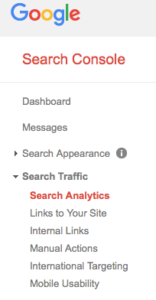
From here you want to check positions.
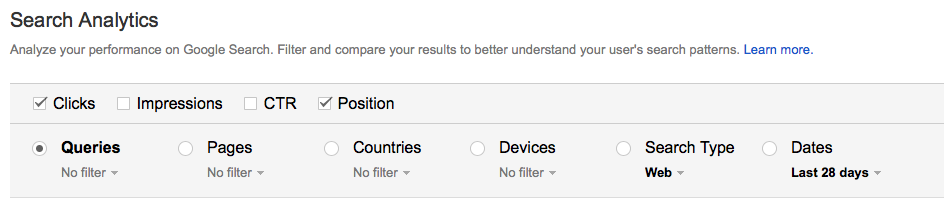
Now keywords, clicks and position will show.
I pick 3 keywords. They are kind of seasonal but I do want to give them a boost for next winter. One keyword at the bottom of page 1, two keywords on page 2.
They all get a little bit of traffic as it is, but I know if I can get them ranking higher they would get a lot more traffic.
2. Potential Traffic
After I find some good keywords I want to know what the potential is. If they get some traffic on page 2, the chance are that they get pretty good traffic if they rank high up on page 1. Get your favorite keyword tool and check out the numbers.
Here are the numbers for my 3 keywords:
Keyword A
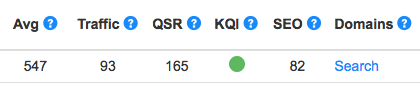
Some good traffic, 547 monthly searches, possible 93 clicks if you hold the first position in Google.
It has some competition, 165 sites competing. It’s a green KQI (keyword quality indicator) so it’s definitely a good keyword.
Keyword B
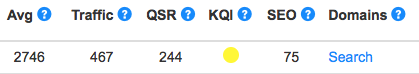
This is another good keyword. It has some good traffic, with 2746 monthly searches. 467 possible visits with a first spot ranking. It has some competition though and only a yellow KQI score, which means that it will be a little harder to rank for. It will take a little bit more to get a good ranking with this keyword.
Keyword C
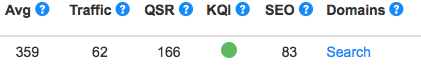
This keyword has less traffic, with 359 monthly searches and possible 62 clicks for a first spot ranking. It does have a green light though, so will give this keyword a go as well.
I use Jaaxy for my keyword research, gives me a great overlook of the keyword. I know if it’s a “go” or a “no” keyword quickly.
You can choose how ever many keywords you want to work with I would start with 3 though.
After you have your keywords picked out, it’s time to find your “juicy” pages.
3. What’s Your “Juicy” Pages on Your Site?
Identify where the “power” of your site is, what pages are being linked to, from other websites?
There are different ways and different tools to pin point these posts or pages. In this case we will continue to use Google Webmaster Tools. It’s a free great tool, let’s take advantage of it.
Click “links to your site” out in the left sidebar.
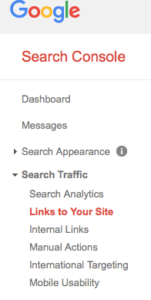
By doing that you will see “who links the most” to your site and “your most linked content”.
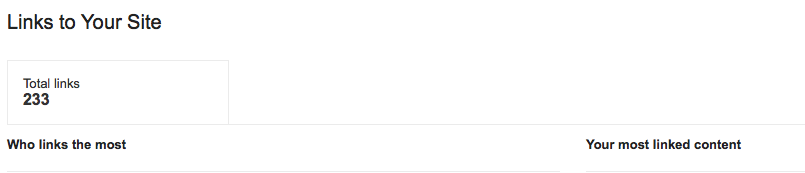
We will take use of the “your most linked content” pages.
There you have it, the top 3 posts/pages that gets most “juice” on your site.
4. Link it All Together
Now you want to link internally from those “juice” power pages, to the posts that needs a little extra boost to jump up in rankings.
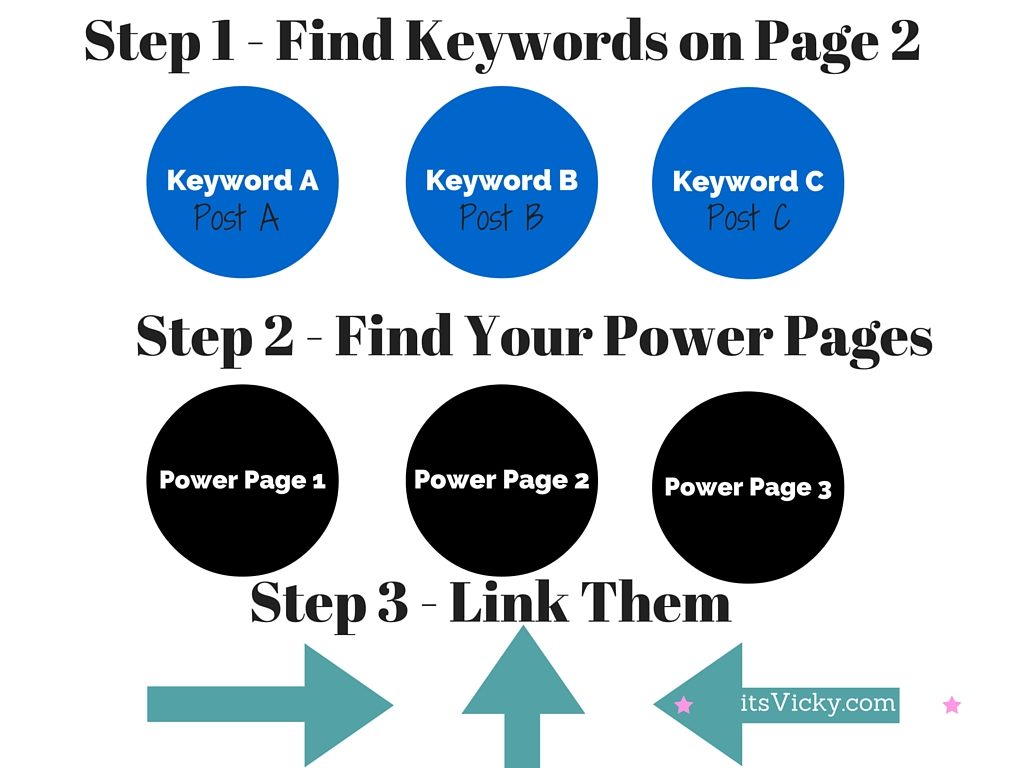
Go to your “juicy” power pages or posts, use the keywords that you have chosen and link them back to the post that are ranking for that keyword.
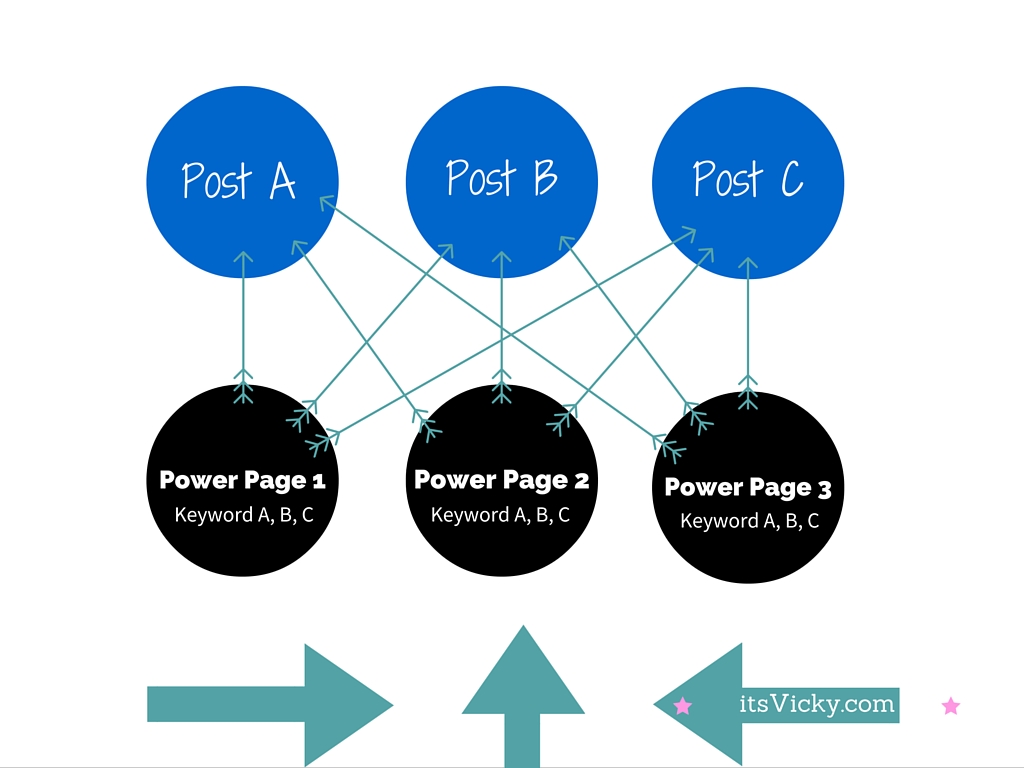
The Test – Will It Work to Improve Keyword Ranking in Google?
So having a strategy is all fine and dandy, but how does it work in reality? I found that out too, let’s see how it all planned out.
Day 1
This is the stats on the 3 keywords before I implemented the above strategy.
- Keyword A ranked #10 page 1 (11 clicks last 7 days before the test)
- Keyword B ranked #12 page 2 (3 clicks last 7 days before the test)
- Keyword C ranked #15 page 2 (2 clicks last 7days before the test)
Like I said the keywords are seasonal so not getting that many clicks, but lets see if we can improve the rankings.
I ran into a few things…
Keyword A was already linked from my homepage that is one of my juicy power pages. I wasn’t using the keyword though so I changed the link including the keyword.
The second juicy power page, was not really relevant to the keywords, so I added a paragraph at the end so the keywords made sense with the content.
I linked from my top 3 power pages to the posts that need the extra boost. I used the keyword as the anchor text and naturally included the links in the content.
The third power page was actually one of the pages I was linking to. The content was highly relevant to the keywords so I made sure that the keywords where included on the page.
The Keyword Ranking Result After 1 Week
Keyword A
- Rank #7 page 1.
- Up 3 positions.
- 24 clicks after 7 days.
- From 11 clicks to 24. This is a great upswing.
Keyword B
- Rank #11 page 2.
- Up 1 position.
- 6 clicks after 7 days.
- From 3 to 6 clicks.
Keyword C
- Rank #12 page 2.
- Up 3 positions.
- 2 clicks after 7 days.
- Same 2 clicks as previous 7 days.
I’m not doing anything else to these posts or keywords, let’s see if they keep their position. I will get back to this post again in another week.
The Keyword Ranking Result After 2 Weeks
Keyword A
- Rank #7 page 1 (same position it had last week).
- Up 3 positions from original ranking.
- 26 clicks the last 7 days. +2 clicks since previous 7 days.
Keyword B
- Rank #10 page 1 (up one position since last week).
- Up 2 position from the original ranking.
- 3 Clicks the last 7 days. Low clicks due to seasonal keyword even though I gained one position.
Keyword C
- Rank #12 page 2 (same position as last week).
- Up 3 positions from the original ranking.
- 1 Click the last 7 days. Low clicks due to seasonal keyword even though I gained one position.
Final Thoughts on This Strategy to Improve Keyword Rankings
This method to improve keyword rankings, will give your keyword an instant boost in ranking. In my case 2 -3 positions for each keyword by following the easy steps above.
It’s quick and easy with great result!
Overall I think this is a great strategy to give a little boost to your keyword. This combined with other methods can really improve the rankings for your chosen keywords.
It’s quickly done and it’s all in your hands. You don’t have to reach out to others, to link back. Nothing wrong with that but in this case, it’s all up to you to get it done.
This got me a little curious if you can boost your first page rankings, posts ranking in the middle can they gain a couple of rankings with the same method? Ahh, another case study on the way… keep an eye out for it!
Please let me know if you have tried this method, and how it worked out for you. Would love to hear from you in the comment section below,
Have a productive day,


Very insightful as always Vicky!
Keyword research is a big part of getting to show up even though Google may be trying to shy away from it. Keywords are still one of the top triggers. I also found that getting clicks will raise a page to the top of the search engines. Something we should play around with some time.
Yes, doesn’t matter if we love it or hate it. Google still puts weight on the keywords for their rankings.
Getting clicks, as a ranking factor, totally makes sense. Yes we should make a case study about that… Maybe we should invite some other fellow WA members to join us in that… great idea!
Vicky
Hi Vicky
Ooh nice. I have a whole load of keywords that can do with just a few rises in position that will make such a load of difference.
I am a bit peeved that came across this at 3h30pm on a Friday…. with a 4 year old and a 2 year old at home I won’t be able to do a thing until Monday morning! I hate waiting to get stuck into something!
Thanks so much for sharing, I have bookmarked this to come back to next week.
Hi Lynne,
I know how that is, the 2 year old on the lap and the 4 year old pulling your shirt needing something 🙂 Love it though!!
Let me know how it goes, after you try this improve keyword ranking method, would love to get your feedback after trying it.
Vicky
Vicky, this makes a lot of sense and I appreciate that you shared it with us. I have a few pages that I can think of right off the bat that I could use this with. It is all of these simple little things that add up and help you to get those top rankings.
Getting the clicks as a ranking factor also seems interesting and does make sense. I look forward to seeing your research on that as well!
Hi James,
There are so many things that you can do to increase rankings, but I liked the simplicity of this method. Also that it’s all in your hands to get it done.
I would love to hear your feedback when you have tried the method for yourself, please come back and share with us!
Yes, will definitely try out the “click” method as well.
Vicky
Very cool case study! I appreciate that you actually took the time to try it out and see how this method works as well as sharing your findings.
I noticed that you incorporated the links naturally into your juicy power pages. Do you think that is the key for this method to be effective? Do think it might not make as much of a difference if the pages were less related?
Thank you!
Actually one of my “juicy” pages were not directly related to the keywords. I just added a paragraph at the end so that the keywords made sense and blended in. You can angle pretty much anything, the way you want it lol.
Let me know if you try it out,
Thank you,
Vicky
Vicky,
Another “Wow!” post!
I’m going to implement your suggestions. I’ll certainly let you know what I learn!
Currently my pages are not ranking very high on the Google searches. What’s the best way to determine where they are located? I’m still pretty green (a newbie), and haven’t made my first “4 dollar” sale yet!
I’m still mastering the keyword concept and how to parlay that into better search results. And of course this technique sounds like it will help plenty!
I can’t wait for your next case study!
Thanks!
Roger
Hi Roger,
There are many different tools that you can use. In this example I use Google Webmaster tools. It’s outlined above where you can find the ranking keywords, their position and traffic.
Another great tool to use is Jaaxy, it will also show your rankings and changes in rankings for specific keywords that you want to keep an eye on.
Please let me know your results after implementing this, would love to get your feedback,
Vicky
I need to do this!
This looks like a strategy that needs to be on a regular check-list. Perhaps monthly for now while I am trying to get my posts noticed. Maybe quarterly in the long-term?
Yes, it’s a great little tip that works real well! You are in total control of it as well,
Vicky